
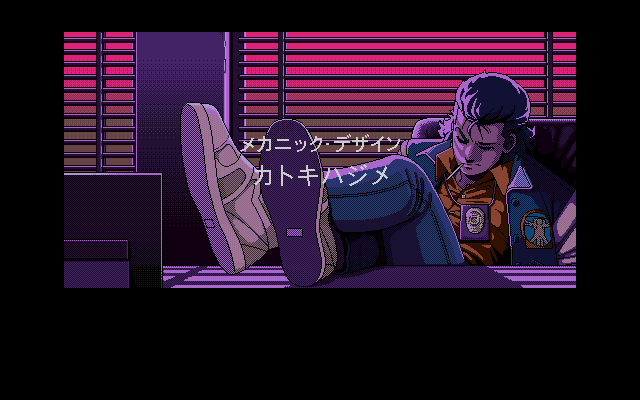
Neko Project II kai A more libretro-focused fork, which has also merged several improvements from 21/W. Anex86 Another decent PC-98 emulator, but is older and less powerful. DOSBox-X A very active fork of DOSBox that, among other things, adds support for the PC-98 as a target system. While it's very easy to set up, its PC-98 system is not yet complete. MAME It has drivers for various revisions but as of version 0.189, all of them are reported as Not Working. Support for the first batch or so of PC-98 games have started to be added to MAME in 0.201 (Aug 2018).

Usage Note: This tutorial was adapted from this resource. The PC-9800 series of personal computers had floppy disk drives (FDD) and hard drives (HDD) which contained the actual games and software to be loaded. Besides the emulator, you'll need a set of floppy disk images (FDI, FDM, NFD, D88.) or a hard disk image (HDI, HDM, NHD.). You'll need a font if you want text characters to display properly in most cases. Put it in the same directory as the emulator executable, and select it ( Emulate/Font for Neko Project II, or Config/Font for Anex86).

You'll need to configure the emulator as well.


 0 kommentar(er)
0 kommentar(er)
